The PTF library is the core component of the framework. Here you find all parts to build a test. This includes:
However before you can use this features the library has to be installed on your system. This is quite straight forward. Please note that you have to have root privileges to access the directories where the library will be installed to. You can become root with the su command and giving the right password when asked.
First go to the download page to get the latest source code or binary package, if you do not have it already.
This section is divided into the following sections:
Compilation is now done by performing the following steps:
gunzip ptflib-$VERSION.src.tar.gz # uncompress the archive
tar xf ptflib-$VERSION.src.tar # unpack it
make
The program should compile without problems and the library (libptf.so) should be available in the lib directory of the distribution.
make doc
To let doxygen generate the HTML documentation.
sed for this, but this should be available on any Unix platform.index.html in the html directory).
make install to install ptf. If you downloaded the binary distribution for Unix, type:
make install
Binaries are installed into the directory <prefix>/bin. Use make install_docs to install the documentation and examples into <docdir>/doxygen.
<prefix> defaults to /usr but can be changed with the --prefix option of the configure script. The default <docdir> directory is <prefix>/share/doc/packages and can be changed with the --docdir option of the configure script.
Alternatively, you can also copy the library from the lib directory manually to some lib directory in your search path. This is sufficient to use ptf.
If you have a RPM or DEP package, then please follow the standard installation procedure that is required for these packages.
latex and dvips.
For your information, the LaTeX is freely available set of so called macros and styles on the top of the famous TeX program (by famous Donald Knuth) and the accompanied utilities (all available for free). It is used for high quality typesetting. The result -- in the form of so called DVI (DeVice Independent) file -- can be printed or displayed on various devices preserving exactly the same look up to the capability of the device. The dvips allows you to convert the dvi to the high quality PostScript (i.e. PostScript that can be processed by utilities like psnup, psbook, psselect, and others). The derived version of TeX (the pdfTeX) can be used to produce PDF output instead of DVI, or the PDF can be produced from PostScript using the utility ps2pdf.
Go to the next section or return to the index.
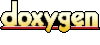 1.3.8
1.3.8