cp -r samples/base_task samples/newtask
Now adjust the Makefile in your test-directory (use the editor of your choice instead of emacs).
cd samples/newtask emacs Makefile
Replace every occurance of base_task with newtask.
After that rename your base_task.cpp and base_task.seq in the samples/newtask directory in newtask.cpp and newtask.seq.
make
and your test will be compiled.
./newtask
Otherwise you can use the shipped startscript named "startptf" in the samples-directory:
../startptf.sh ./newtask
You will need this if you want to use several monitors.
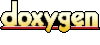 1.3.8
1.3.8